




This is one of those hidden gems, a true Sketchbook Pro competitor. This drawing app boasts over 70 different brush types, full pressure support, and some tools and features that Autodesk left out of the Android version of Sketchbook Pro (such as a smudge tool).
It also boasts "infinite" undo and redo, up to 4096x4096 canvas size, and separate pressure control over flow and opacity.
The interface is relatively successful, eschewing realistic icons with flatter iconographs and two slide-out control surfaces on the left and right-hand side of the screen. It's a decent solution, and has some shortcut buttons (such as "clear layer") that will reduce the number of taps you'll need to perform while working on your drawing. The one drawback is that you'll have to get used to the icons and memorize what each one does in order to really get proficient with this software.
The most important aspect of any drawing/sketching software on a pressure-sensitive tablet is the drawing performance. I've deleted at least 5 different apps just because they polygonalized some of my curves or because there was too much jitter or poor rendering. ArtFlow Studio is not one of those 5 apps. The more I use it, the more I realize that it's a class act all around and speed and accuracy are truly excellent. I would have a hard time deciding between this and Sketchbook Pro. The extra functions and features do help tip the balance in its favor.
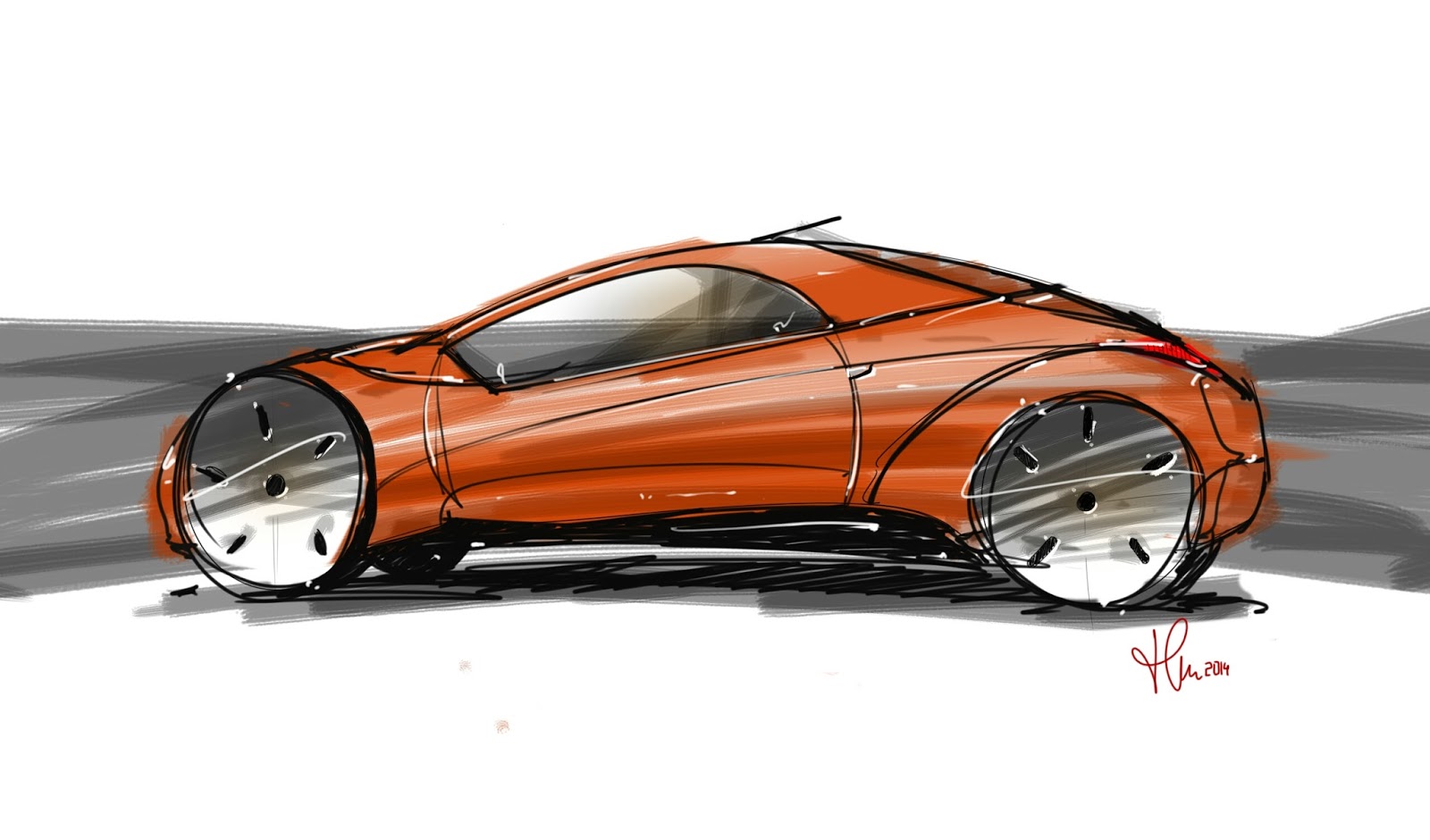 |
| A horribly dirty car sketch, but it was fun to draw using this program |
There is a limited demo version that you can download to convince yourself of its performance
 |
| Don't pay the ferryman, 'till he gets you to the other... just what the heck are those orange things, anyway? |
 |
| Note that both of the UI sliders are open, you can also pin the sliders open. Link approves, even if it isn't an official Nintendo-approved image. |
 | ||
| Nice pencil work, except it isn't a pencil. Note that the right hand slider has the tool sub dialog open. Once you get the icons memorized, it all works. |
 |
| A clever way to illustrate the parameters of the smudge tool so no, that's not anything to do with the palette. |
 |
| An Audi logo on an Aston front end. |

